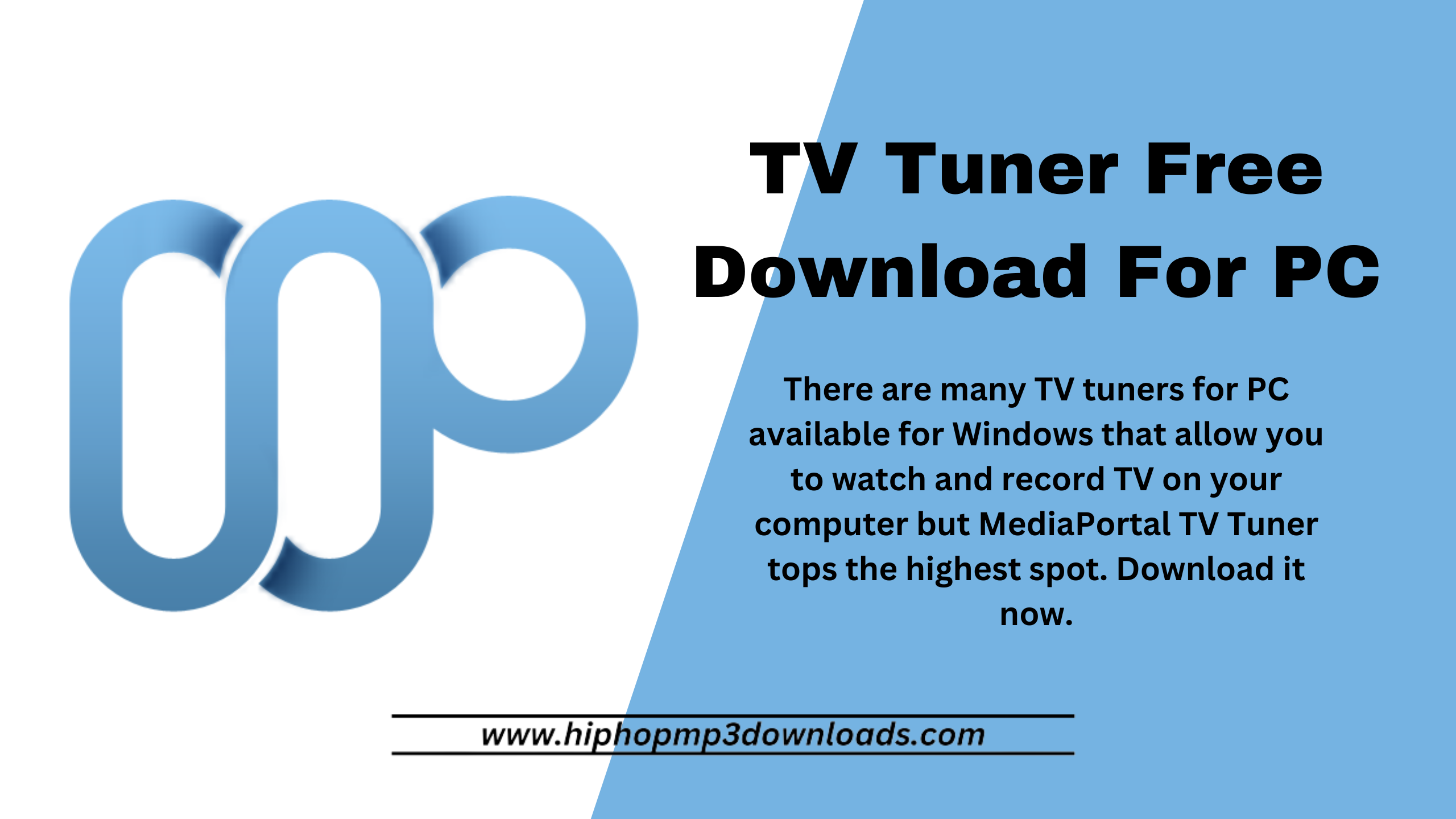TV Tuners for PC are popular these days. It enables your PC to turn into a TV tuning device. We have enlisted the best TV tuner software for your TV Tuner hardware.
MediaPortal TV Tuner for PC
There are many TV tuners for PC available for Windows that allow you to watch and record TV on your computer but MediaPortal TV Tuner tops the highest spot.
MediaPortal is a free, open-source software application that allows users to watch, schedule, and record live TV on their PC. It is designed to work with TV tuner hardware, which allows users to receive and decode TV signals from an antenna or cable connection.
To use MediaPortal on your PC, you will need to install the software and then configure it to work with your TV tuner hardware.
Before using this software, you will need to have a TV tuner hardware device connected to your computer. Many newer laptops and desktop computers come with a built-in TV tuner, but you can also purchase a standalone TV tuner that connects to your computer via USB or PCI.
Features of MediaPortal TV Tuner
MediaPortal TV tuner software for PC typically offers the following features:
- Watch and record live TV
The primary purpose of MediaPortal TV tuner software is to allow you to watch and record live TV on your computer. Many of these software programs include features like pausing and rewinding live TV, so you can pause a show if you need to step away and pick up where you left off when you return.
- Electronic program guide (EPG)
MediaPortal TV tuner software includes an electronic program guide (EPG) that shows you what TV shows and movies are airing on each channel at any given time. This makes it easier to find something to watch and schedule recordings.
- Multiple tuners support
If you have multiple TV tuner devices connected to your computer, many TV tuner software programs allow you to use all of them at the same time. This is useful if you want to record multiple shows at the same time or watch one show while recording another.
- Picture-in-picture (PIP)
MediaPortal TV tuner software program include a picture-in-picture (PIP) feature that allows you to watch one show in a smaller window while working on something else on your computer.
- Streaming to other devices
It allows you to stream live TV or recorded shows to other devices on your home network, such as a smartphone, tablet, or smart TV.
- Automatic recording
MediaPortal TV tuner software program allows you to set up automatic recordings for your favorite shows or movies, so you don’t have to remember to manually record them every time they air.
- Remote access
This software program allows you to access your recorded shows and live TV from other devices over the internet, so you can watch them on the go.
How to Install MediaPortal TV Tuner for PC
To install a TV tuner on your PC, you will need to follow these steps:
- Make sure you have the necessary hardware: You will need a TV tuner device that is compatible with your computer. Many newer laptops and desktop computers come with a built-in TV tuner, but you can also purchase a standalone TV tuner that connects to your computer via USB or PCI.
- Connect the TV tuner to your computer: Follow the instructions provided with your TV tuner to connect it to your computer. This may involve plugging the TV tuner into a USB port or installing it in a PCI slot on your motherboard.
- Install the TV tuner software: Once the TV tuner is connected to your computer, you will need to install the TV tuner software that came with the device. This software will allow you to watch and record TV on your computer.
- Set up the TV tuner software: Follow the instructions provided with the TV tuner software to set it up and configure it for your location. This may involve specifying your location, selecting your cable or antenna provider, and setting up any necessary channels.
- Test the TV tuner: Once the TV tuner is set up and configured, you can use the TV tuner software to watch and record TV on your computer. Make sure everything is working properly by testing the TV tuner and watching a few shows.
- If you run into any problems during the installation process, you may need to consult the documentation provided with your TV tuner or seek help from the manufacturer.
Conclusion
TV tuners for PCs typically connect to your computer via a USB port and come with software that allows you to tune in to different channels and record shows. Some models may also come with an antenna or a cable/satellite input, allowing you to access a wider range of channels.
MediaPortal TV tuners for PCs can be a convenient and cost-effective way to watch TV on your computer, especially if you don’t want to pay for a separate cable or satellite subscription. However, keep in mind that the quality of the video and audio may not be as good as what you would get with a dedicated TV or a streaming service.